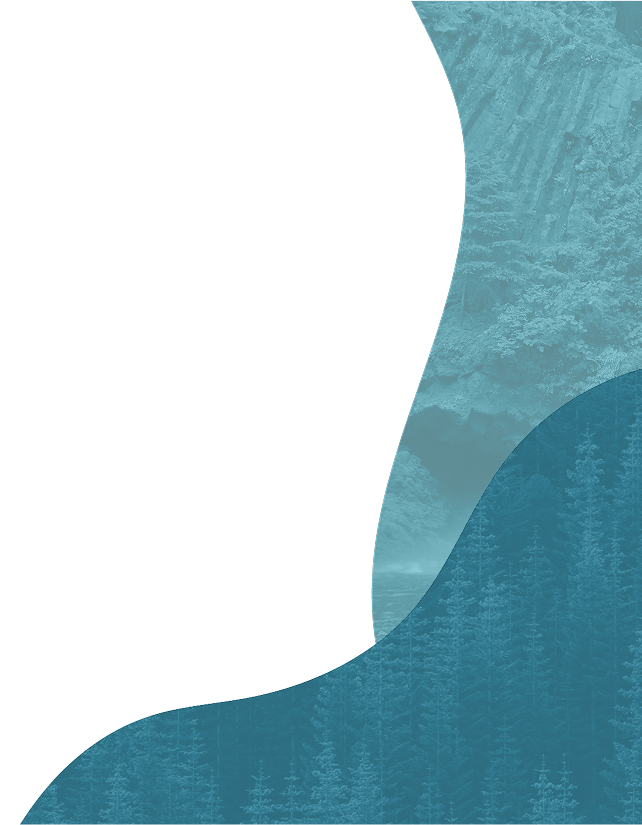UMPQUA HEALTH NEWTON CREEK
New Patients
Welcome to Newton Creek!
We’re honored that you’ve chosen us for your care. Whether you’re new to the area, transferring care, or visiting for the first time, we’re here to support your health journey with compassion, respect, and high-quality care.
Who We Are
Located in the heart of Roseburg, Umpqua Health Newton Creek Clinic is committed to serving individuals and families across Douglas County. We work closely with local healthcare providers, community organizations, and public health partners to ensure our patients receive coordinated, compassionate, and comprehensive care.
We are proud to be a Patient-Centered Primary Care Home, which means we focus on building strong relationships with our patients and providing care that is respectful, accessible, and tailored to your needs.

What to Expect at Your First Visit
We want your first visit to be smooth and stress-free. Here’s what you can expect:
- Friendly check-in with our front desk team
- Review of your health history and current medications
- A one-on-one visit with your provider to discuss your needs and health goals
- Time to ask questions and get to know your care team
- Support from our Patient Navigator if you need help with paperwork, medications, or financial assistance
IMPORTANT: Please arrive 15 minutes early to allow time for check-in.
Forms & Info for New Patients
To help us get you checked in quickly and make the most of your appointment time, we invite you to download, print and complete the forms in our New Patient Packet, and bring them with you to your first visit. Don’t have access to a printer? No problem! Just arrive 15–20 minutes early and we’ll provide a printed copy for you to fill out at the clinic.
You can also review our policies on Non-Discrimination & Privacy Practices below.
FINANCIAL ASSISTANCE
We accept all major insurance, including OHP (Medicaid) and Medicare. We also accept patients who are uninsured. No one will be denied access to services due to inability to pay.
Pathways Program
Pathways is a financial assistance program that offers discounted care to patients who cannot afford medical bills. There is a discounted / sliding fee schedule. The Federal Poverty Level (FPL) for Oregon varies based on household size.
Telehealth
We do offer telehealth, but not all visit types can be completed virtually. Telehealth appointments must be approved by your provider based on your medical needs, visit type, and technology access.
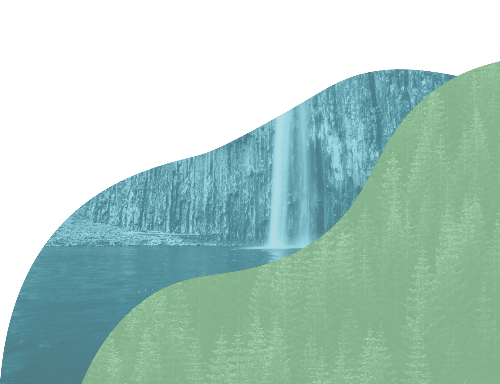
We Look Forward to Your Visit
Have a question or want to make an appointment? Give us a call! We’re accepting new patients of all ages — OHP, Medicare, private insurance, and uninsured. We offer friendly scheduling, support transferring records, and financial assistance through the Pathways program.
PRIMARY CARE CLINIC HOURS
Monday-Friday, 7am – 7pm
URGENT CARE HOURS
Monday-Saturday, 7am – 7pm
CLINIC ADDRESS
3031 NE Stephens St. Roseburg, OR 97470